


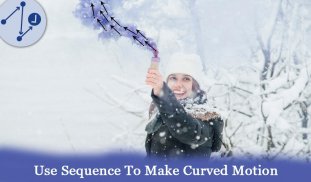



Photo in Motion - Motion Effect

Beschreibung von Photo in Motion - Motion Effect
Photo in Motion - Motion Effect
Photo in Motion App You Can Apply Motion Based on Your Photo
Motion Effect App is very easy to Apply Effect on photo:
1. Take a new Picture to add motion or select picture from your device gallery.
2. Use the movement tool at each point you want to give movement of your photos and direct the effect.
3. With the stabilization tool you define that point not be moved, avoiding undesired distortions. If three stabilization points are connected, a stabilized area is created.
The Cinemagraph effect editing is straight simple. Everyone can create beautiful videos. From their personal Image
it's Free to download and Very easy to use
Foto in Bewegung - Bewegungseffekt
Photo in Motion App Sie können Motion basierend auf Ihrem Foto anwenden
Die Motion Effect App lässt sich sehr einfach auf das Foto anwenden:
1. Machen Sie ein neues Bild, um einen Film hinzuzufügen, oder wählen Sie ein Bild aus der Gerätegalerie aus.
2. Verwenden Sie das Bewegungswerkzeug an jedem Punkt, an dem Sie Ihre Fotos verschieben möchten, und richten Sie den Effekt aus.
3. Mit dem Stabilisierungswerkzeug definieren Sie, dass der Punkt nicht verschoben werden darf, um unerwünschte Verzerrungen zu vermeiden. Wenn drei Stabilisierungspunkte miteinander verbunden sind, wird ein stabilisierter Bereich erstellt.
Die Bearbeitung des Cinemagraph-Effekts ist denkbar einfach. Jeder kann schöne Videos erstellen. Aus ihrem persönlichen Image
Es ist kostenlos zum Download und sehr einfach zu bedienen



























